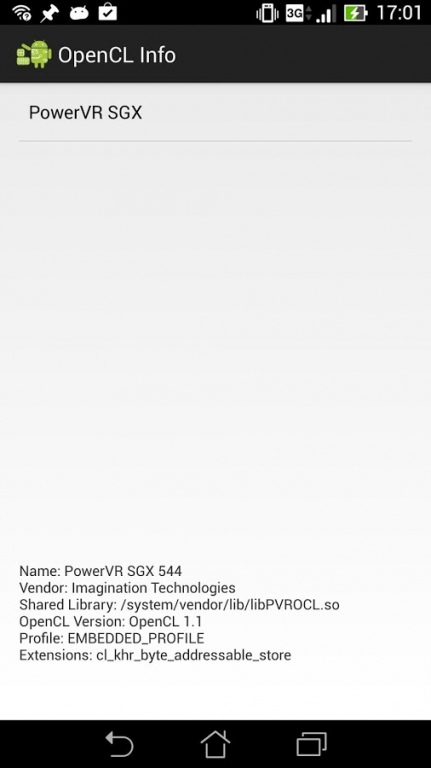OpenCL™ Info 1.0.1
Free Version
Publisher Description
Even though OpenCL™ isn't part of the Android platform, it's available on many recent devices.
On Android it's usually used as a back-end for other frameworks like Renderscript.
Some manufacturers are providing SDKs for developers to use OpenCL™ on Android.
Run this application to know which version of OpenCL™ (if any) can be used on your Android device, and what are its capabilities.
The application has been developed on x86 and ARM devices using PowerVR™ or Intel® HD Graphics GPUs but it has been designed to also work with others.
If your device is known to have OpenCL™ but the app can't use it, please send me an email with more information so I can support it.
OpenCL and the OpenCL logo are trademarks of Apple Inc. used by permission by Khronos.
About OpenCL™ Info
OpenCL™ Info is a free app for Android published in the System Maintenance list of apps, part of System Utilities.
The company that develops OpenCL™ Info is Xavier Hallade. The latest version released by its developer is 1.0.1. This app was rated by 1 users of our site and has an average rating of 3.5.
To install OpenCL™ Info on your Android device, just click the green Continue To App button above to start the installation process. The app is listed on our website since 2014-03-21 and was downloaded 37 times. We have already checked if the download link is safe, however for your own protection we recommend that you scan the downloaded app with your antivirus. Your antivirus may detect the OpenCL™ Info as malware as malware if the download link to com.xh.openclinfo is broken.
How to install OpenCL™ Info on your Android device:
- Click on the Continue To App button on our website. This will redirect you to Google Play.
- Once the OpenCL™ Info is shown in the Google Play listing of your Android device, you can start its download and installation. Tap on the Install button located below the search bar and to the right of the app icon.
- A pop-up window with the permissions required by OpenCL™ Info will be shown. Click on Accept to continue the process.
- OpenCL™ Info will be downloaded onto your device, displaying a progress. Once the download completes, the installation will start and you'll get a notification after the installation is finished.